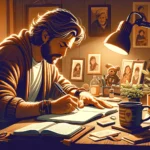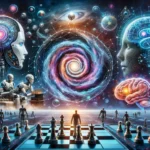If you are someone who wants to take a break from eating Pizza, and want to delete your Domino’s account, you have landed at the right place.
Let us take a look at how you can delete your Domino’s account in a simple step-by-step process.
Earlier there was an option to directly delete the Dominos account on your own in both PC and Mobile.
All you had to do is:
- Visit www.dominos.com
- Login using your email Id or Phone Number registered to the Dominos account.
- Now, click on your name/profile icon at the top right corner.
- Choose the Account Settings option from the dropdown menu.
- Scroll till you find the Delete Account option.
- If you cannot find it, it will be in the Others section.
- Click on the Delete Account option. A new window opens up asking for confirmation to delete your Domino’s account.
- Click on confirm to delete your account permanently.
That’s it, Done!
But, this option to delete your account is no longer available in 2024. You have to contact the customer care/support of Domino’s to delete your account. Here is a guide to do the same:
Steps to Delete your Domino’s Account Permanently in 2024
- Visit the official website of Domino’s – www.dominos.com
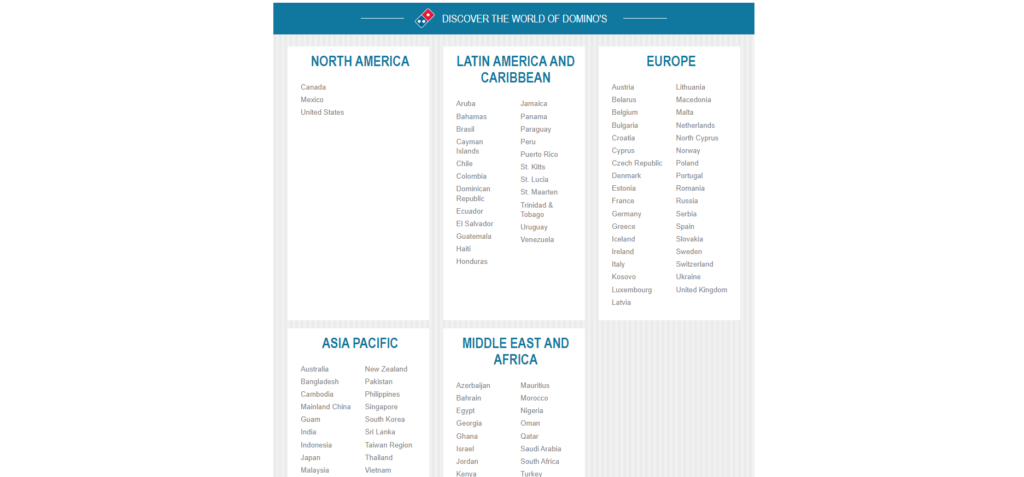
2. Click on the country you are situated in.
3. Click on the Contact button at the right top corner.
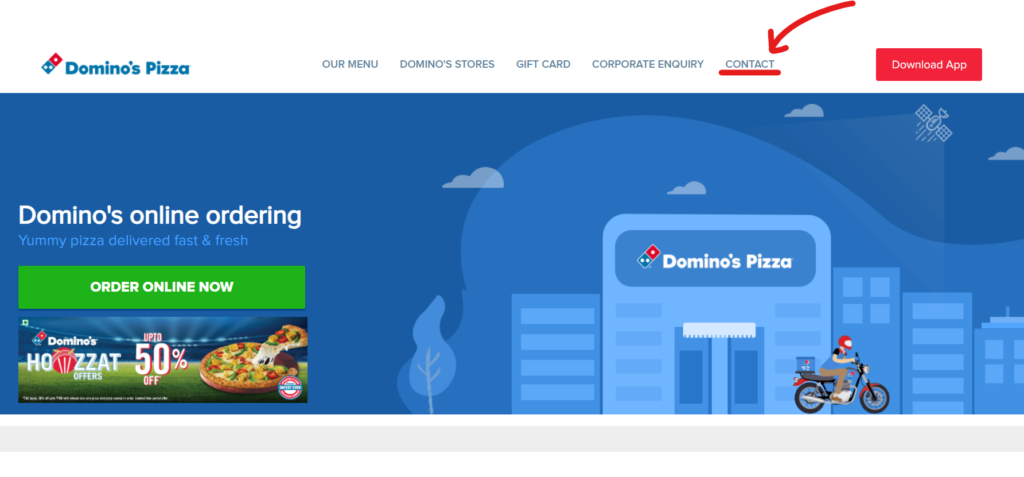
4. Note down the email id mentioned to contact the Domino’s customer care – guestcaredominos@jublfood.com
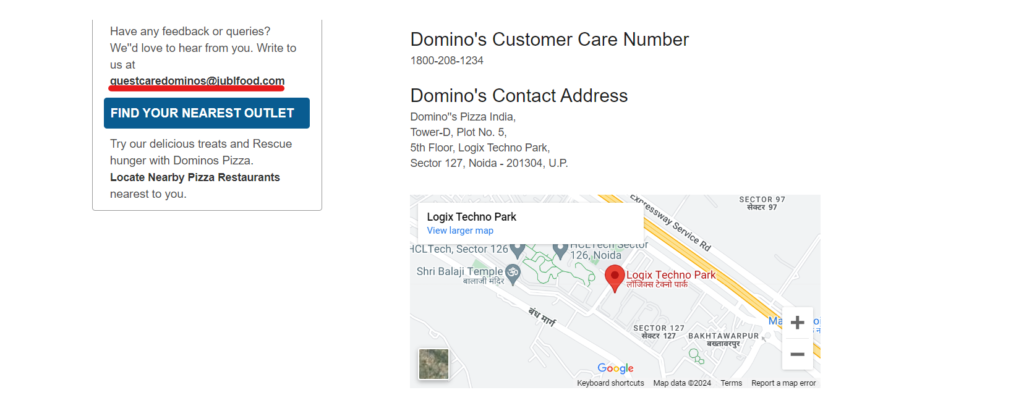
5. Mail them using your registered email Id. Subject of the mail has to be “Account Deletion” or “Request for Account Deletion”
6. In the body of the mail, please mention the details of your Domino’s account such as email Id and phone number.
Here is a draft email copy that you can use:
Subject: Request to Delete My Domino’s Account
Dear Domino’s Support Team,
I hope this message finds you well.
I am writing to request the deletion of my Domino’s account due to personal reasons. I will register again when needed.
Below are my account details for your reference:
Name: [Your Name]
Username: [Enter your Domino’s username]
Registered Email Address/Phone Number: [Enter the email or phone number associated with your account]
I would appreciate it if you could confirm once the deletion has been completed.
Thank you for your assistance.
Best regards,
[Your Name]